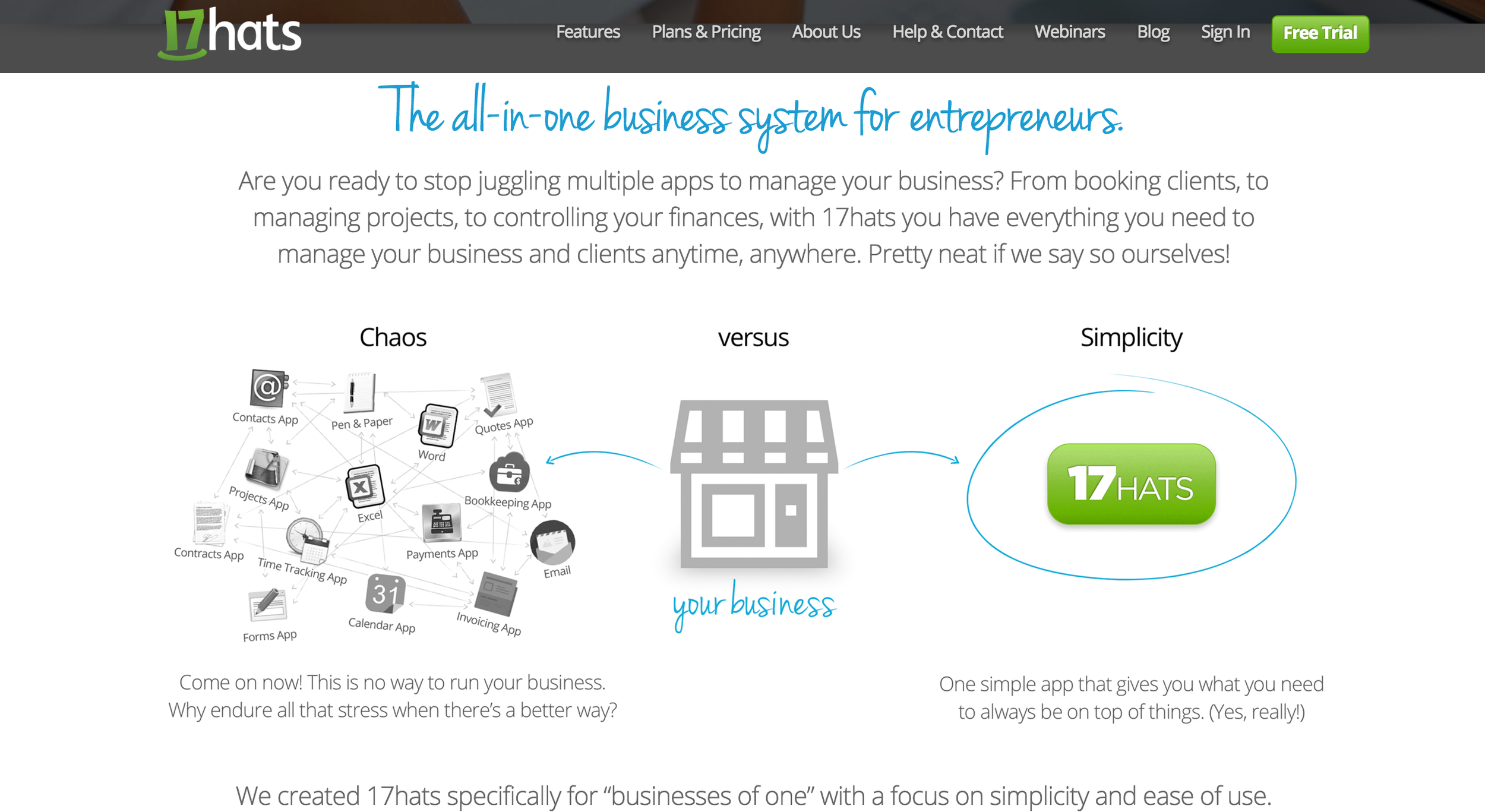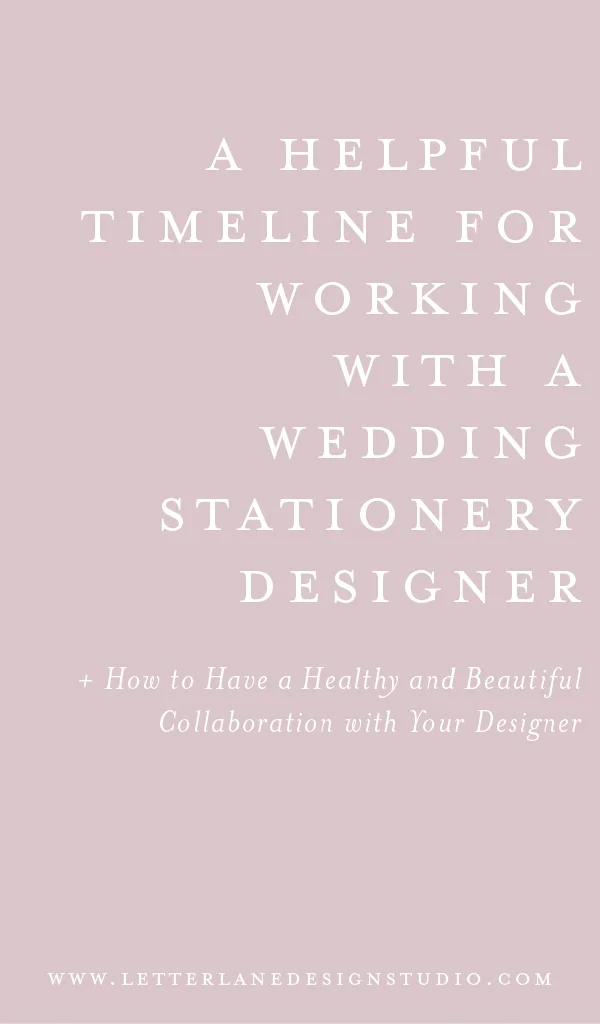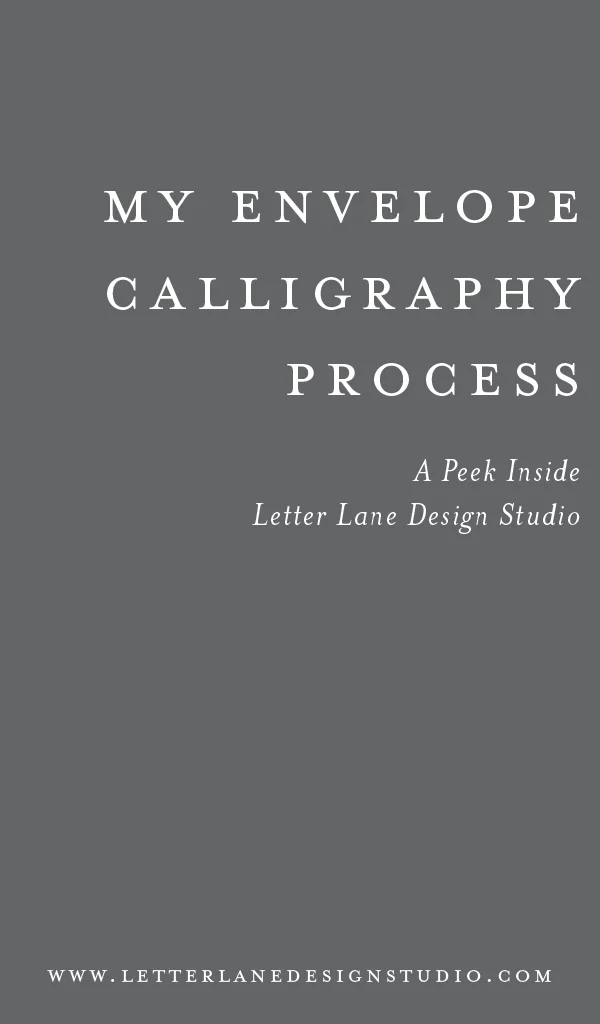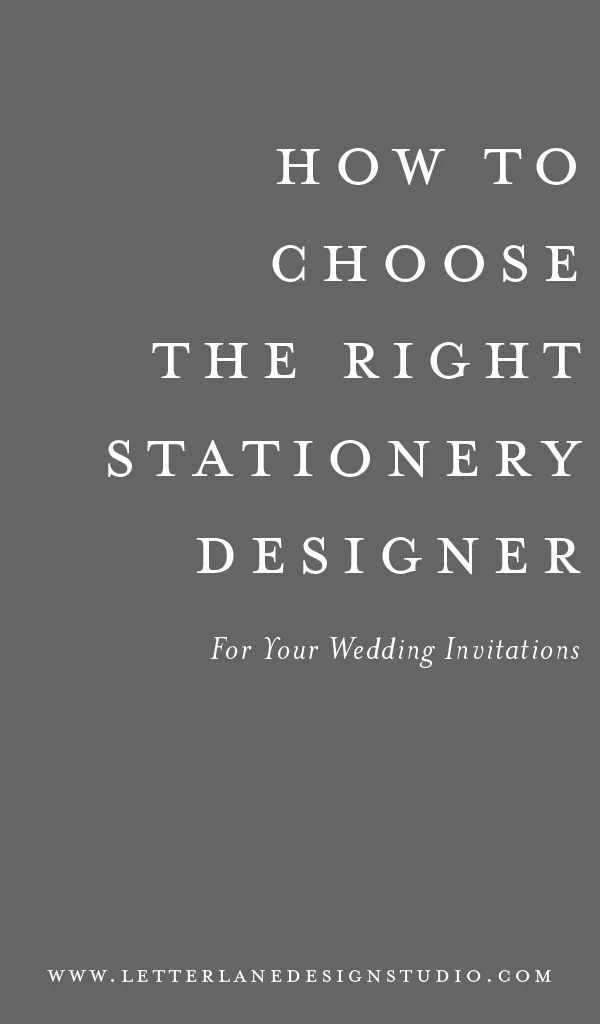As a solo freelancer, I wear all the hats and do #allthethings, and there is pretty much always a never-ending list of to-do's. I'm in charge of client communication, social media posts, blog posts, website updates, finances and most importantly, creating. So, in case you've been wondering what tools I use to run my business, I'm going to break it down for you right here. I should mention that these are not ALL of the tools I use, as that would be a verrrry long post. These are just the essentials and my favorites!
BUSINESS ORGANIZATION
DROPBOX*
Hands down, Dropbox is one of my absolute FAVORITE tools I use in my business. Dropbox is a tool for secure file sharing and online storage. It offers the ability to use it on multiple devices (I use it on my iPhone and my Macbook Pro), and also auto-backups to the Cloud. Dropbox is free for a basic account, which you can start with if you don't have a ton of files you want to store or don't want to pay for it. For me, I need a TON of storage, so I use the Pro plan, which is only $9.99/month for a whole Terabyte of storage! So. Awesome.
GOOGLE DRIVE
Google Drive is another awesome online storage tool via Google, and works really well with Gmail, which I'm talking about next. Like with Dropbox, Google Drive allows you to use any mobile device to upload, view and edit your files. You automatically get 15 GB of storage for free when you sign up, and you can share your files with anyone.
GMAIL
Gmail is what I use for all my e-mail accounts. As I mentioned above, it works really well with Google Drive for sharing and sending files, and the free 15 GB when you sign up is a great deal. It can be used and accessed on any mobile device, and if you ever want to have a custom email address that includes your domain name (EX: hello@letterlanedesignstudio.com), it is super cheap and easy to set up. Check out this awesome tutorial by Melyssa Griffin from The Nectar Collective on how to get yours set up.
DAY DESIGNER*
My Day Designer planner is my lifesaver. I literally put EVERYTHING in this thing. I've used a lot of planners, and this one by far is the best I've come across. It does have a pretty hefty price tag ($49.00-$59.00), but to be honest, it is SO WORTH IT. This planner was created with people like me in mind (busy lady with lots of to-do's and lots to keep track of on a daily basis). It offers daily planning pages, including space for your top 3 to-do's for that day, a running to-do list, awesome space for scheduling, a spot for daily gratitude and a breakout section for a look at the upcoming week. There are also two-page monthly views and two-page yearly views, inspirational quotes on every page, and a gorgeous, durable cover. Trust me, this is one of the best planners you can find.
FINANCES
STRIPE
Stripe is an awesome tool that I use to accept and manage online payments from clients. It is super safe and secure, and has the lowest online payment fees I've found. Clients have the ability to pay on their computer or on their mobile devices, and it is a very simple and intuitive program, making it super easy for my clients to use, and they can trust that their personal information is safe.
17HATS*
For project management, I use 17Hats. As I mentioned in the beginning of this post, I am the only person doing #allthethings for my business, so I definitely need a way to keep my projects organized. 17Hats lets me handle multiple projects at once, keep track of my clients, create custom forms, build custom quote/invoice/email templates, send contracts that clients can easily sign digitally, accept credit cards (via Stripe), keep my bookkeeping records on point, sync my Google Calendar and my iCal together so I can see them both in one place, track anything with multiple to-do lists, time-tracking, create workflows/templates, and so much more. I absolutely LOVE this app, and it is SO worth the $29 /month.
MY HUSBAND :)
My lovely husband, Matt, LOVES numbers, accounting and finances and has a ton of background and experience with it, so luckily for me, I can turn to him whenever I have a question or concern regarding my finances and bookkeeping.
BLOGGING & SOCIAL MEDIA
SQUARESPACE
When I first started freelancing, I was using Wordpress as my website platform. For me, Wordpress was just so complicated and I never seemed to be to get it to do what I wanted it to do when I wanted it to do it. Ugh. I'll be honest, I did try taking an e-course to learn HTML and CSS, but my brain just does NOT work like that. I just could not wrap my head around the backend of my website through Wordpress. Then, along comes this amazing platform called Squarespace. I was literally able to recreate my site through Squarespace in a matter of hours, and it was beautiful. Squarespace allows you to choose a template at the start, but they are so easy to customize so that they aren't boring. I also use Squarespace as my blogging platform, as a blog is built right into your template. You can create drafts of your blog posts, schedule them, edit them with ease, add photos and links, and so much more. Squarespace was literally a lifesaver for me and my website.
MAILCHIMP*
For sending out my e-newsletters to my email subscribers, I like to use Mailchimp, as it is super simple and easy to use. I may eventually outgrow the "free" account as my following grows and will have to switch to a different platform, but for now MailChimp is great. Check out this blog post by ThinkCreative Collective on how to setup your own MailChimp account.
LATERGRAM
I've mentioned in previous posts how much I LOVE Instagram. It has been a huge help in growing my business and my following, and it just makes me happy seeing all the other awesome creators out there showing off their stuff. :) With Latergram, you can create and schedule all of your posts in one sitting, instead of posting them individually. This is great for being able to reach my target audience at specific times when I know that they are online and using Instagram (this is figured out through extensive research, which I'll dig deeper into in a later post). Here is a screenshot from their website of their pricing breakdown:
PINTEREST & BOARD BOOSTER*
Another of my absolute favorite tools I use for my business is Pinterest (and anyway, who doesn't love Pinterest??). The benefits of using Pinterest for my business has been mind-blowing. Using Pinterest has driven traffic to my site like WHOA. As long as I create pretty images that include an eye-catching and interesting title on the image itself and in the description, as well as a call-to-action in the image and in the description, it is great for attracting potential clients and customers.
Board Booster is another scheduling tool, but specifically for Pinterest. You can schedule pins, loop pins, fix broken links within your pins, create campaigns, and so much more. This allows me to use Pinterest without having to be on Pinterest 24/7. Pretty awesome. :)
PRODUCT CREATION
ADOBE CREATIVE SUITE
To create all of my designs, I use the Adobe Creative Suite. The programs I use the most are Illustrator, Photoshop and InDesign. I've used the Adobe Suite since my freshman year in college, I don't know what I would use without it. I literally use these programs EVERY. SINGLE. DAY. I will go into more depth in later posts on how I use these programs for my hand lettering and calligraphy work, as well as creating logos, web and social media graphics, print designs, and more. I might also teach you how to use them yourself - if you'd be interested in tutorials, let me know in the comments below! :)
SKETCH PAD, LOOSE PAPER, PENCILS & PENS
For getting all of my ideas out, I like using just a regular ol' sketchpad, loose leaf paper, pencils and pens. I have a nice little plastic holder to carry all of my pencils and pens in, and I have different sizes of sketchpads for carrying with me on the go, in case inspiration strikes while I'm out and about. I have a larger sketchpad (9x12") I keep in my office on my desk at all times. I buy most of my art supplies from Amazon, and I recently created my own Amazon store for you to browse through and buy things I recommend! :) If you'd like the access code to my Amazon store on my website, sign up for my newsletter HERE to get the access code sent straight to your inbox!
SCANNER
My last, and one of the most important tools I use, is my scanner. I have an HP Wireless Photosmart Plus printer/scanner, and I love it. I use it a TON for scanning in my hand lettering and calligraphy for client work and my soon-to-open Etsy shop! :) You can technically use your phone (I sometimes use my iPhone) for taking a picture of your work, moving the photo into Photoshop, adjusting the levels, and then tracing it in Illustrator, but actually scanning in your lettering works a lot better - it's much clearer and crisper using a scanner. I also use the printing capability a lot, for printing out receipts for purchases, forms I need to fill out or sign and then scan in, etc. It's a really great printer/scanner for a great price!
DISCLAIMER: Items with a * next to them are affiliate links.
So! Those are the most common tools I use in my business! Have any questions or suggestions on what I should use instead? I'd love to know in the comments below! :) Next week I'll be talking about my favorite hand lettering and calligraphy tools as well as some tips for getting started! Stay tuned!
xoxo, Brittany